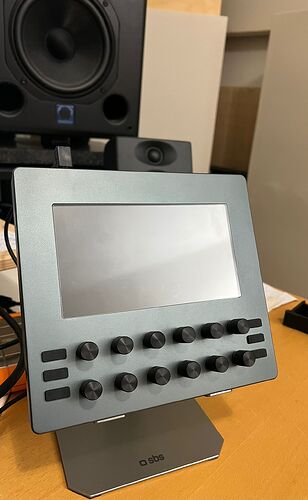I got this stand from Amazon for 12 bucks. I think it holds the Electra nicely!
im using one very similar to that too
Some cheaper alternatives with different colours here :
https://www.aliexpress.com/wholesale?catId=0&initiative_id=SB_20210424024748&SearchText=Adjustable+Laptop+Stand
Wow, look at some of those prices  .
.
I have been using a 12 South Compass iPad stand. Bought it cheaply years ago, I guess the new ones are more expensive, but you can find cheaper refurbished ones online. Very sturdy, stable and portable (folds up). You can have the Electra stand up for programming next to your computer, or for “performance” it can lay down at a perfect low angle, but with enough clearance you can slip your laptop underneath it.
 !
!
Thanks for the tips. 
Got a couple of alternative foldable aluminium stands available in the UE:
As a sidenote, since I also move the E1 between computers, I also got angled USB and some MIDI cable extenders:
My E1 backplate connectors are very stiff: I don’t want to worn them out by unpluging cables several time a day. It’s such a great device.
I have a 0.5 m “printer” cable (USB-B → USB C) and leave it permanently plugged in to the E1.
With every batch I am thinking … should the USB C cable or reduction included? I kind of hate the idea that the cables are thrown away once the controller is received.
Well, it may be possible to designate on the order whether someone wanted a USB A or C cable, but that would be a pretty big hassle for you because then you would have to stock both. FWIW I don’t favor adapters, so I order USB A–>C or USB B–>C cable, which frequently work out to be cheaper than adapters. Don’t worry, I use the included cable elsewhere!
With monitor, interface, mouse, keyboard, blokas, electra and a spare cable for overbridge connect to my MacBook all the time, I use a hub that is also a Powersource, so I only need to connect one cable to it. So I go B to A on most Devices still.
I was happy that it came with a cable, I prefer it that way. Although I do understand the viewpoint of not including one.
well, no, I did not mean not to include it. I think the product must be sold so that you can use it without buying anything else. As @marzzz said, maybe an option on the order page.
The Focusrite Clarett Thunderbolt audio interfaces (now discontinued) did not include a cable, and I remember customers were a bit annoyed by that. Their current USB interfaces include both a USB A->A and a USB A->C cable. If the option solution is practical, that would be the best approach.
First post to this forum and it’s to jump in on this ancient thread. I seem to have found a pretty great/cheap stand for the E1 and wanted to share.
This is the basic stand: https://www.etsy.com/uk/listing/940169324/small-medium-synth-stand-for-korg-volca. The guy who runs the shop was happy to make a custom version to match the 189mm hold depth of the E1. I went for the 45º version.
It’s 3d printed but solid enough. The plastic is a bit slippery but that was easily fixed by cutting some adhesive non-slip mat to suit. The E1 now sits very securely.
I got an excellent stand from the same supplier as @skadoo, Cold Earth Industries https://www.etsy.com/shop/ColdEarthIndustries or, for customers in UK, https://coldearthindustries.com/. This was a custom design for me but, unlike @skadoo‘s, based on their premium range. As a result, it comes with feet that stop it sliding around. They can do a 45, 30 or 15 degree slope. I went for 30, though I’m sure 45 would be good too. £22 + shipping.
just get another option of using tablet stand for ElectraOne…
this is link for manufacturer website…it’s sold there…but I purchased it from electronics shop in my country (Czech Republic)
https://www.datart.cz/drzak-sbs-stolni-na-tablet-tastandallum-cerny.html
I’ve also joined the Electra tablet stand club for only £10 and it works great!