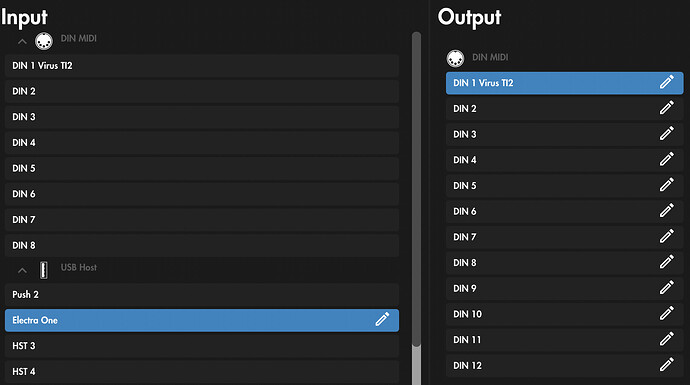I am very curious about the iConnectivity mioXL. Today I have 11 synths connected to my computer with DIN MIDI (Motu Midi Express 128) and USB MIDI (USB hub). I just got my Electra One and want to plug it into my studio. I run Ableton Live Suite on a Mac mini M1. If I have understood everything correctly, I can connect all my synths to mioXL and with the help of 32 memories I can store different routings. I want a memory in mioXL for creating music and another memory in mioXL for creating pathes on my synths using Electra. Or maybe I need one memory for each synth? My plan is to connect everything that has USB to my USB hub except my synthesizers and Electra. For example, my master keyboard, push 2 to a USB hub that sits directly in the computer and thereby release the 10 USB connectors on mioXL to Electra and my synths. Am I thinking right?
I have 2 MioXL’s and 1 MioXM. They work very well with E1 so far.
I’m only using 2 memory slots on the MioXL: working with a DAW or working DAW-less.
In both cases, the E1 is connected via USB to the PC , and via DIN MIDI 1 bidirectional to the Mio XL. For all my synths for which I’ve got a preset on the E1, there is simultaneously a routing between synth and E1. Obviously I’ve taken care none of those synths share a MIDI channel.
Now I have bought a mioXL. If you look at the two pictures, you will see that I have a connection between the Push 2 and the Virus TI2 so that I can play on the Push 2 when creating sounds with the Electra One. I have also connected the Electra One to the Virus TI2 so that the Electra One can send MIDI to the Virus TI2. Is this the right way to use mioXL? I’ve also noticed that I must have Ableton Live running for Virus TI2 to sound but that’s natural since Ableton Live takes care of my sound card. It is very important for me to know if this is correct before I hook up the whole studio. Very grateful for answers.
I use MioXL’s as well. My current setup has 2 basic uses (thanks to the MioXL presets):
- DAW-less, in which case the Novation SL keyboard is the main controller
- DAW-based, in which case the Ableton Live is the core piece.
I can thus play with or without my (Windows) PC / DAW
To make this work, my Electra One is connected via its port 1 DIN MIDI IN & OUT to the MioXL, and its USB port is connected into the PC (via Elektron Overhub USB hub).
The USB connector of the Electra One is used for interacting with electra.one site, for upgrading, for E1 DAW connection and for MIDI-Ox monitoring.
The MIDI IN connector of the Electra One is used for interacting pure MIDI signals with all other equipment.
I haven’t set up the E1 as a USB host on the MioXL, as I would have to change cables every time I do an upgrade, or install a preset on the E1.
Is there a specifc reason you want the USB port of E1 to be connected to the Mio ? Did you find a way to avoid recabling?
The reason I’ve connected the way I’ve done is because I don’t really know what I’m doing ![]() It’s not very well thought out. I got my mioXL a couple of hours ago. I think it’s better if I explain what I want, so maybe you can give a suggestion on how I should connect? I also have Ableton Live. I really want two things. 1 - Some days I want to do sound design. Sit with Electra and make sounds on all 11 of my hardware synths. 2 - Other days I want to make music with Ableton Live. I have a master keyboard, Push 2 and Electra as input devices. Suggestions?
It’s not very well thought out. I got my mioXL a couple of hours ago. I think it’s better if I explain what I want, so maybe you can give a suggestion on how I should connect? I also have Ableton Live. I really want two things. 1 - Some days I want to do sound design. Sit with Electra and make sounds on all 11 of my hardware synths. 2 - Other days I want to make music with Ableton Live. I have a master keyboard, Push 2 and Electra as input devices. Suggestions?
Now that I have thought about the way to connect, I realize that it is quite smart to connect the Electra via both DIN MIDI and USB MIDI at the same time.
I would say that you can use very similar setup as @NewIgnis has. That means two presets, one for sound design and the other for working with the Ableton Live.
For sound design, configure routings so that E1 can send MIDI data to all synths., I usually use different MIDI channels as I do not want to have any channel remappings. It is also important to make sure that each synth can send MIDI data back to E1. That way, your presets will receive MIDI data when from the synths.
For Ableton, do whatever you have to have ![]()
E1 can be connect to Mio either using the USB or MIDI IO. I have my E1 connect to Mio with MIDI IO. I use that for communication with synths. The MIDI USB is connected to the computer (editor and firmware updates). So, pretty much like @NewIgnis.
Instead of two presets in mioXL, can I have one preset for Ableton and one preset for each synth? Then I do not have to use different MIDI channels?
yeah, you can do that, although it feels a bit cumbersome to me. You can try to remap the MIDI channels. (Auracle for X-Series Deep Dive: Pt. 5: Filter and Remap MIDI - YouTube)
Ok I understand. Last problem. To be able to listen to my synthesizers when I edit them in Electra it seems that I must have Ableton running to get any sound. Will Ableton interfere with Electra (MIDI) in any way?
I do not think it will interfere - unless you instruct Live to send messages to E1 that would eventually be forwarded to the synths.
to prevent this you can either:
- disable USB MIDI → MIDI IO forwarding on E1 (app.electra.one Controller Menu section)
- disable E1 in Live Settings :: MIDI
Thanks. I will try to connect like you described and see what happens.
Now have a working preset in mioXL for my synth. Now I want to make a preset for Ableton. Must I have the Mac mini connected to mioXL for that to work? I apologize for my stupid questions, but now my head is spinning. EDIT: Ok now it works.
yesterday i setup my mioxl with rtpmidi.
twisted all the pair in a utp patch cable.
on synthforum someone wrote how he created 2 midiports per device
then merged data to and split data from.
does anyone how this is done on windows?
ike this you could the electra one to ableton and the webeditor at the same time.
or play midi and control a synth and editor in ableton.
basicly this should be the way around the windows single client midi.
i am not able to get it working.
In my case, I have the E1 connected via USB to the computer, and via DIN MIDI to the Mio. The USB is used for the editor, the ‘real’ signals travel via DIN.
Then the MIO has two RTP MIDI connections to the computer as well: one I use for musical info to and from synths, the other one is only used to exchange data with the E1, so I can easily reroute it on the PC.
My two other MIO both have a dedicated RTP MIDI to the computer as well, I try to avoid using it.
But all MIO are also interconnected via RTP MIDI. I prefer using the interconnection between all MIO’s as a first choice, because this way it is much easier and comprehensible to set up daw-less configurations that also are useful for daw-centric operations. The main MIO is then used for the computer interchange.
On the computer MIDI OX is also used for internal routing.
In other words, no single synth is ever routed directly to another synth or directly into the PC, it always is first bundled in one of the RTP connections before it is interchanged with another device connected to another MIO, are another software in the PC.
For the rest, the presets on the MIO’s and the speed by which you can reroute on MIdi OX is sufficiently simple in use, to set up new or temporary routes quite quickly.
This way about 20-25 physical MIDI devices are constantly connected, many of which have multi-timbral capabilities.
Point of attention though is the MIDI clock: be sure to appoint only one device as master clock and provide it to all others, and be sure, if some synth can’t help but to forward its own clock, you block that signal from being spread.
My E1 thus appears twice on the PC: once as native USB connnection, and once as a RTP connection from a MIO