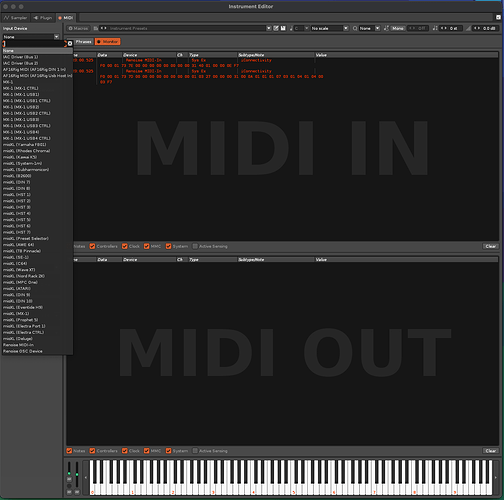I have two iConnectivity mioXL. When I start SysEx Librarian for example, the ports HST 8, HST 9, and HST 10 do not appear in the list of available ports, only ports HST 1 to HST 7. I can see them in Auracle X. Can someone please explain why?
By default the mioXL displays seven USB host connections on the computer/DAW as Host 1, Host 2 etc. That can be changed in the Auracle software.
Thanks. Can you please tell me how I do that?
In the MIDI routing screen of the Auracle X software the column named USB DAW (at least on my version) lists the device names the computer will see. So when you open a DAWs config section they will be listed as available devices. By default the software lists the first few as DIN 1, DIN 2, etc, and then HST 1,HST 2,…,HST 7. By default the HST names are automatically mapped to the first 7 USB host devices listed on the LHS. But you can change that. That is just the default. Here is a screen shot of the MIDI routing page on one of my two mioXLs. Hope it helps. Everything in the USB DAW list is seen by the computer.
One way to think about it is that the DIN and USB Host lists refer to physical MIDI devices (synths, controllers), and don’t need a computer to communicate with each other via the mioXL. The USB DAW list is only if you want your computer to join the party - which can be important even if you only want to monitor MIDI/Sysex messages going between devices or between a device and the computer, or use the Electra App to edit presets.
yes - as @kiwigrass said - the “USB DAW ports” is a pool of 16 MIDI device ports that you will see on the computer where that particular mioXL is connected. Since there is 16 of them, you cannot route everything to them - you need to think about what you need to see on the computer.
If you have two mioXLs, the second mioXL has another 16 USB DAW ports. You can access these devices via USB interface of that router. See the picture below.
And yes, names such as HST 10, they are just default. You can rename them to whatever you want and route midi messages to it. I always set names to reflect the what is connected instead of using the default names.
a few pictures of setup with two mioXLs:
Primary mioXL:
Secondary :
Resulting to the following on my computer:
MIDI RTP set up to be able to reach selection of synths from Deluge and Atari that are connected to my primary MioXL. In this setup, I have RTP routes set up to send data from primary mioXL to the secondary only.
I hope it helps.
I do not understand this. Look at the following picture. There I have connected my CARBON8M.
And it shows up in Routing.
What is the next step to make it show up in my Mac? I am using HST 8.
You need to connect to a port on USB DAW.
If you want bidirectional connection:
Input USB Host CARBON8M → Output USB DAW DIN7 (can be renamed)
Input USB DAW DIN7 → Output USB Host CARBON8M
You can rename USB DAW Din7 to CARBON8M
It looks like you probably have the blofeld, peak and pro vs mini set up the same way.
It’s a bit confusing when you’re using the USB host - mioXL as a computer, vs USB DAW - mio XL as a device. If your peak is working, just click on that in inputs to see what it looks like.