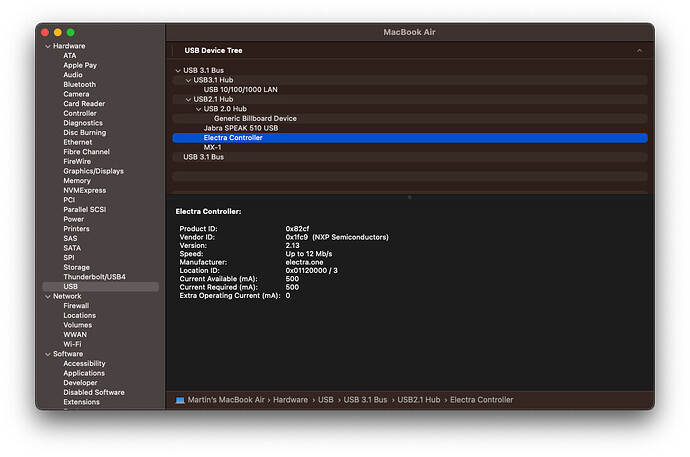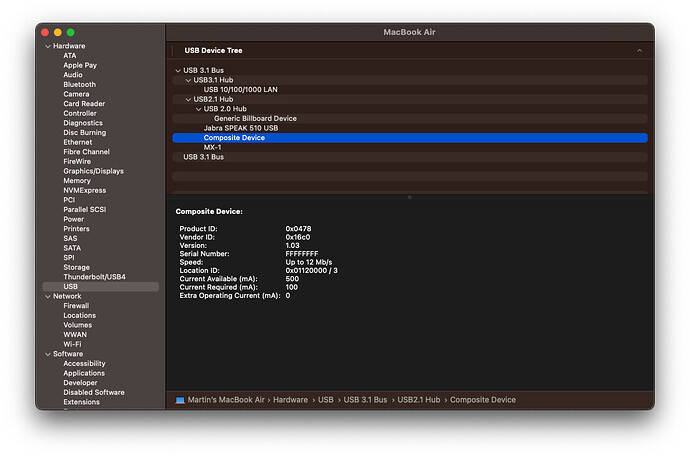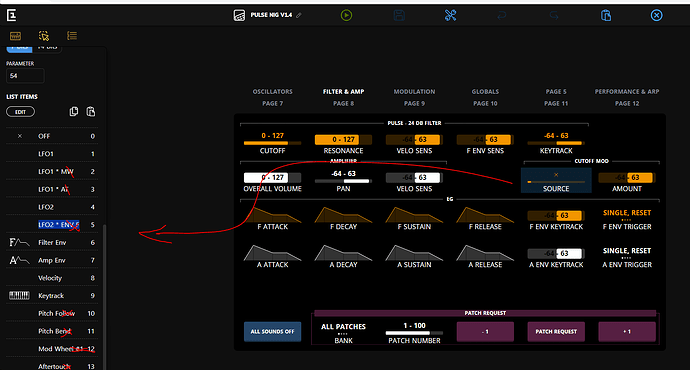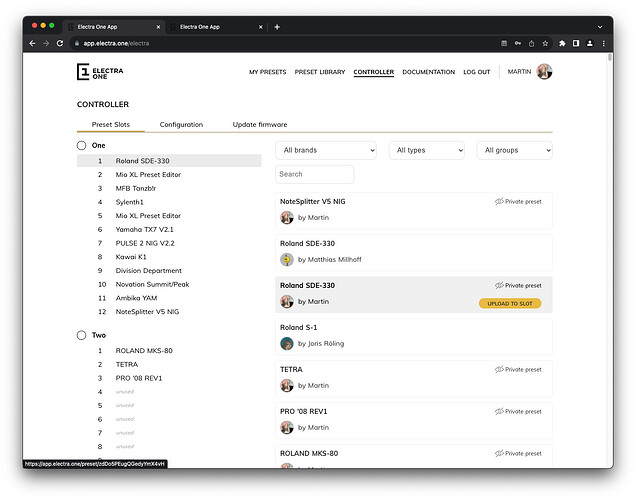Hi my electra one mk1 cannot update to 3.5.
I have tried reset and force update ,but not working.
Chrome runnning Mac and Win both cannnot recognize to update mode my device.
Electra Console app cannot also recognize.
I’m been super busy with life, but had time this morning to do a 3.2.2 to 3.5 update and it did not have a problem (Chrome on Windows 11).
However, here is some old info to solve the freeze problems we have had in the past.
@martin should probably confirm they can still work, but in the past it has always brought the E1 back to life for me.
Hi,
it is strange. The first thing to check is to see if your E1 really goes to the update mode. On Mac you can verify that by:
- Opening a System Information application
- Clicking on the USB entry in the left-sidebar
- When the controller is in the normal mode, you should see “Electra Controller” entry there
- Now, switch the controller to the update mode. Either by using the web app or by shortly pressing the recessed update button on the back panel (the one next to the round MIDI connectors).
- If the controller enters the update mode, the information in the System Information app will change. Pls note, you will have to press CMD+R to reload the info.
- You should see a “Composite Device” identified as Product ID 0x0478 and Vendor ID 0x16c0. Having this means that the bootloader chip is ready to receive a firmware update.
Pls, let me know how the above test went. I would help you further based on what the result is.
Thanks,
I’ve upgraded the Mk1 to 3.5 without issues. But as always, the Mk1 never reboots spontaneously, it remained in its loader mode.
After restarting it, all was fine.
I will test furter tonight
@martin
Just testing Pulse NIG V1.4 preset. It looks like the names of the list options is shortened.
For instance the option “Pitch Follow” only shows “Pitch Fo”,
The option “LFO2 * ENV F” only shows “LFO2 * E”
The screenshot sows what letters have been cut off:
Yes, for me too. The names/labels are cut to down to 8 chars from 14 before…
I have confirmed ,when normal mode is running
Electra One on usb tree’s information is OK.
(which means same as the picture wich you uploaded)
But when update mode , device is gone from USB tree.
There is nothing.
Thanks !
but this time that’s not working.
That is strange. I am rather busy today. I will PM you when I have a moment and we will take a look at that together.
Hi Martin, did you see my mail with potential memory corruption? Could this be the same issue?
Edit: I ment the shortened names.
hehe, no, it was an attempt to save some memory. I hoped nobody would notice ![]() I am finishing 3.5.1 for mk1. The preset list memory issue is fixed. And this will be returned back to the original memory size.
I am finishing 3.5.1 for mk1. The preset list memory issue is fixed. And this will be returned back to the original memory size.
Hi @Martin Any news on the firmware update front?
Hi,
yeah, I wanted to include one more fix for improved memory management when working with large presets on mk1. E1 mk1 can get stuck when switching presets that have more memory hungry Lua script. But it takes more time to resolve.
I just split that into two parts. The mk1 v3.5.1 is available now, it brings fix for corrupted preset lists (it was affecting Bitwig extension @moss and the Preset management on app.electra.one @MatzeMillion ). The Pad labels are fixed now too. The memory management will be done in next release.
The mk2 v3.5.1 is still WIP, it will be available on beta soon though.
EDIT:
v3.5.2 for mk1 is out now. I have managed to finish work on the memory efficient preset loading. Thus mk1 is capable of loading bigger presets. If preset cannot be loaded, a “out of memory” message is shown. Problems with pot touch have also been resolved (again @moss and @MatzeMillion were affected). I tested both Bitwig and SDE-330 presets, they seem to work fine.
I’ve just updated Mk 1 to 3.5.2.
I can only send a preset once from the app into the E1 (cfr screenshot). I need to leave the app completely before I can do a subsequent sent of a preset.

The label lengths are not fixed yet. In for instance the notesplitter preset, the labels of the PLAY MODE controls on the “mode & chain” page are abbreviated to “POLY CHA” or “Lowest o” so still 8 characters only.
https://app.electra.one/preset/fN0bbZtGLGyIVTgCLD2d
In the app (windows with Chrome), the preset slots don’t show:
Soooo much nicer!! thanks @Martin (was missing my E1)
I can see that E1 does not ACK the Lua script as it fails to compile. Please check lines 76 and 381 of the Lua script part of the script. I will adjust editor to give better feedback than running spinner. Pls note, this is new, before E1 did not care if invalid Lua was uploaded.
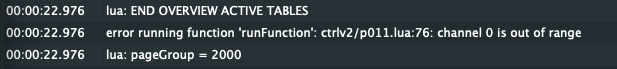
line 381 has similar/same problem.
The labels were fixed on Pads. Lists and overlays are still to be done.
I check that on Windows / Chrome and I get the same thing. MacOS seems to be ok:
I will take a look at it.
I’m having an issue downloading v3.5 for my MK2. I keep getting a 404 page message. I’ve tried 2 different browsers with no luck.
hi, pls reload the Firmware update Electra One mkII | Electra One Documentation page and try to download it again.
If you get 404 again. Reload that page too. Let me know if it worked. Thx!
Y
ay. That worked. Thanks martin.